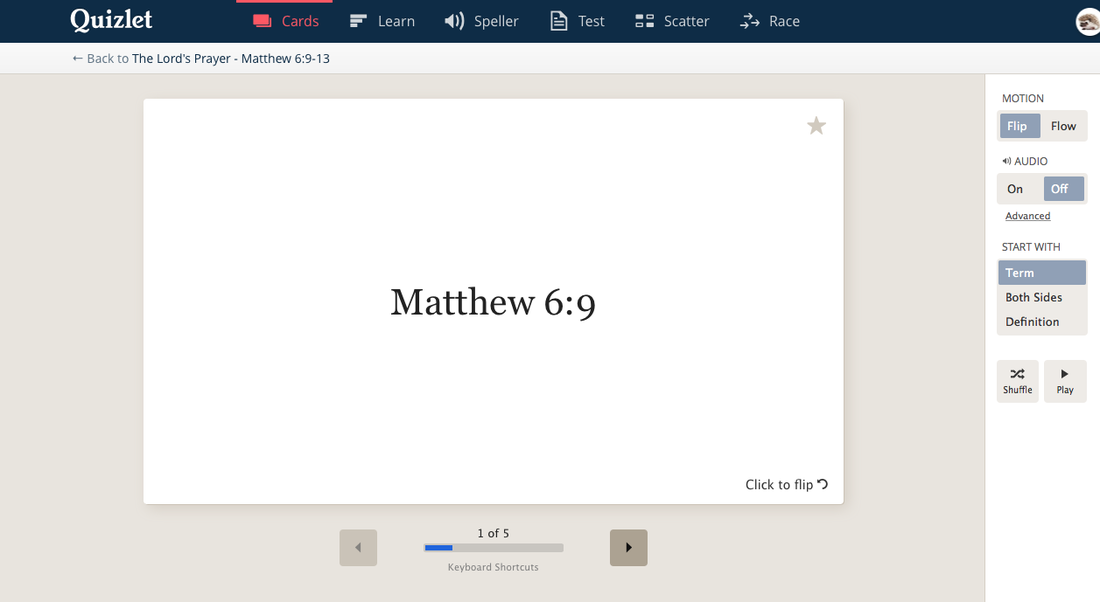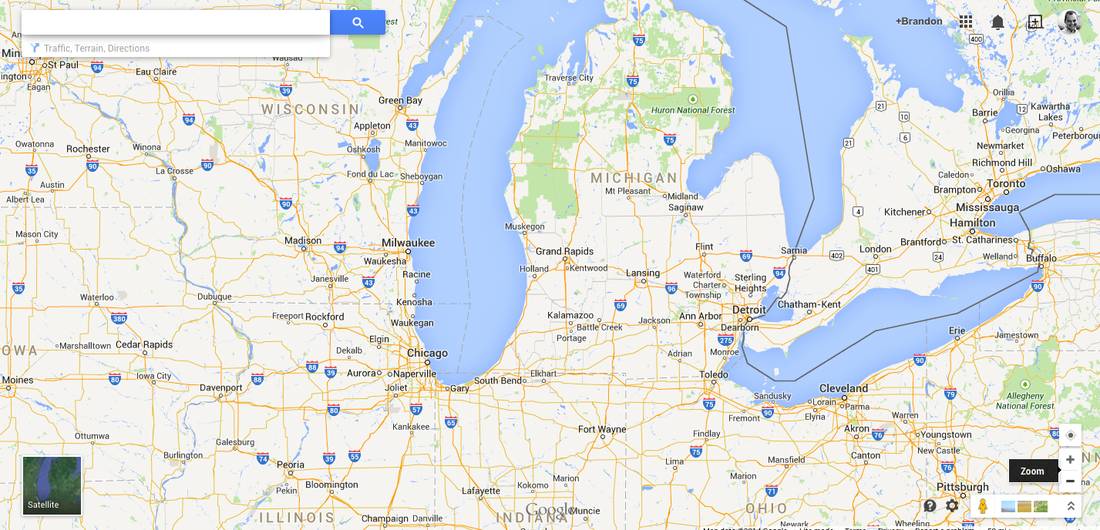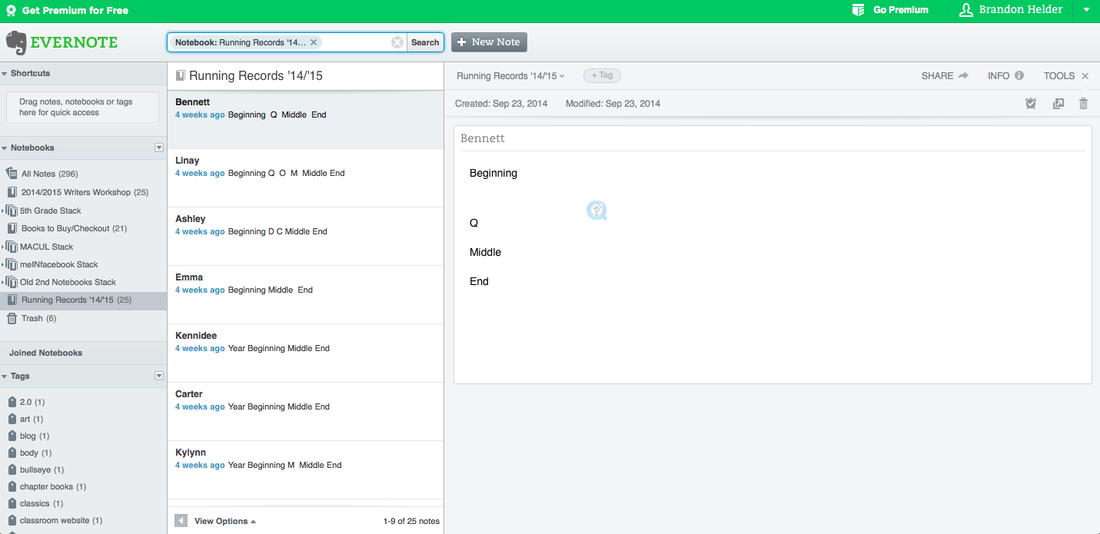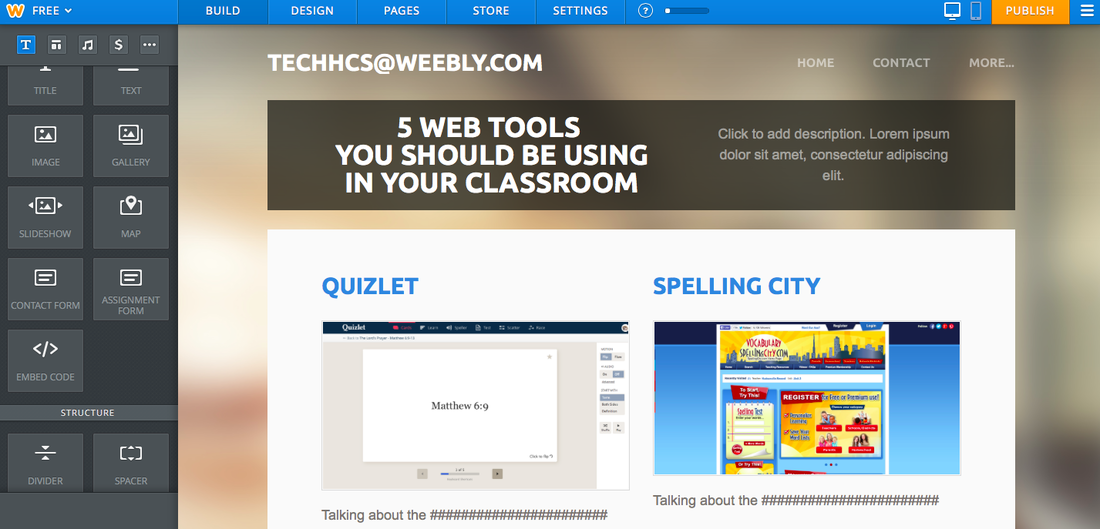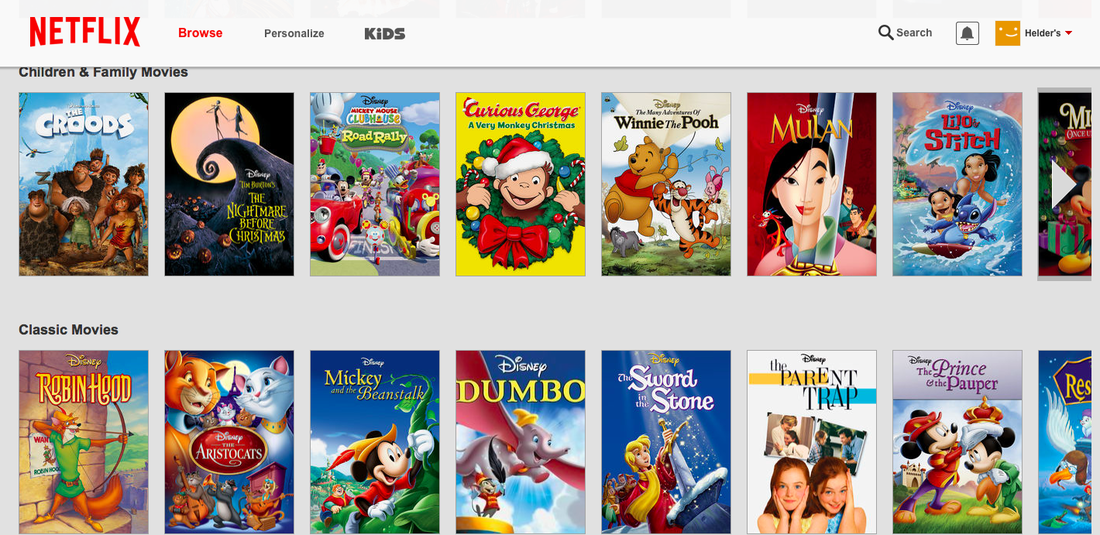QuizletThis web based flashcard program is great for memorizing information. From Spanish vocabulary to Bible verses, from site words to locations of countries, this simple free site is easy to set up and can be a novel alternative to flashcards and study sheets.
Click here to check it out online. Click here to download the app. Classroom OrganizerDo you have so many books, that you don't know whether you own a certain book already or you can't find it when you want it? Do kids borrow books that are never seen again? Kick your library into shape with this program that uses barcodes to inventory and check books in and out.
Click here to check it out online. Click here to download the app. Google MapsEvery day, we read books, discuss Bible stories, pray for people traveling, and discuss location in various social studies lessons. It is time to throw out that outdated (and likely incorrect) roll up world map, and time to zoom and fly from where you are to what you are studying. Open up the world for your students with google earth.
Click here to check it out online. Click here to download the Google Maps app. Click here to download the Google Earth app. |
Spelling CityIf your class has spelling lists or vocabulary words that students need to memorize or spell, Spelling city is a simple program that creates quick assessments and review activities for students to work on at school or for review at home. Let parents have a break from reading spelling lists to their kids and start a spelling city site today.
Click here to check it out online. Click here to download the app. EvernoteEvery teacher should have an Evernote account. I cannot stress how powerful of a tool this is. Evernote can help you and your students:
Click here to download the app. WeeblyIf you don't have a website for your classroom, it is time, and weebly is the tool to create it. If you can drag, drop and type, you can create a powerful classroom website. It will be a tremendous blessing not only to students, but also to parents, who are desperate to see what happens within the four walls of your classroom.
Click here to check it out online. Click here to download the app. Click here for notes from my weebly presentation. NetFlixYou might be surprised to know that the same Netflix you watch for fun at home also streams tons of great educational content. TV shows like Magic School Bus, the History Channel, National Geographic and much more. Don't worry, it's legal as long as it is for educational purposes.
Click here & here to see more educational shows. Click here to check it out online. Click here to download the app. |